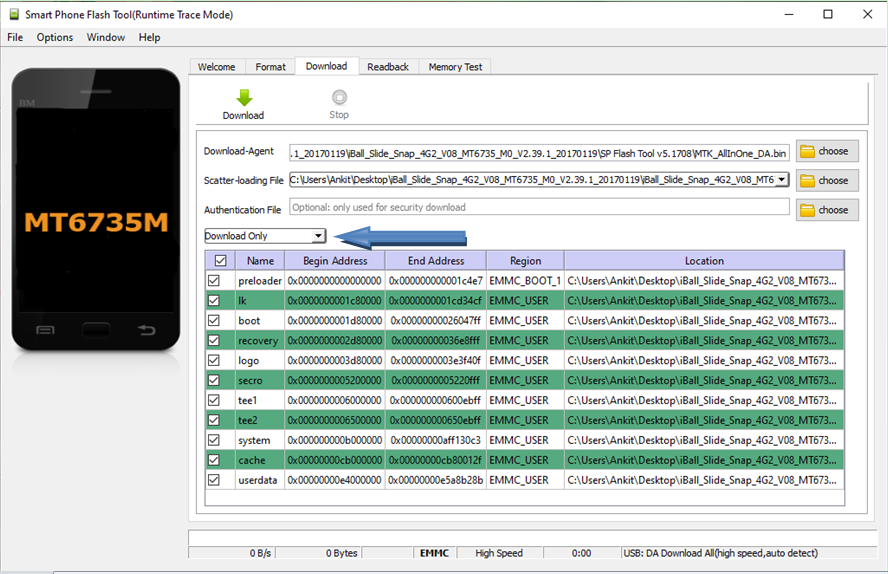Unlocking the Maxwest Astro 8R FRP bypass has become a hot topic among tech enthusiasts and device users alike. Whether you're trying to recover a forgotten Google account or seeking to unlock a device for secondary use, understanding the process is crucial. This guide will take you through everything you need to know about Maxwest Astro 8R FRP bypass, including the steps, tools, and safety considerations.
In today's digital age, Factory Reset Protection (FRP) has become a standard feature on Android devices, ensuring device security and preventing unauthorized access. However, this feature can sometimes pose challenges for legitimate users who may have forgotten their credentials or acquired a second-hand device. This article aims to demystify the process of bypassing FRP on the Maxwest Astro 8R.
By the end of this guide, you'll have a comprehensive understanding of Maxwest Astro 8R FRP bypass, enabling you to make informed decisions about device management and security. Let's dive in and explore the intricacies of FRP bypassing.
Read also:Which Company Is Considered The Best In The Halloween Cookies Market
Table of Contents
- Introduction to Maxwest Astro 8R FRP Bypass
- What is FRP?
- Why Bypass FRP?
- Tools Needed for FRP Bypass
- Step-by-Step Guide to Bypass FRP
- Risks Involved in FRP Bypass
- Alternatives to FRP Bypass
- Frequently Asked Questions
- Legal Considerations
- Conclusion
Introduction to Maxwest Astro 8R FRP Bypass
The Maxwest Astro 8R FRP bypass process involves removing the Factory Reset Protection (FRP) lock from your device. FRP is a security feature implemented by Google to protect Android devices from unauthorized access. While it serves a critical role in enhancing security, it can sometimes create obstacles for legitimate users.
Understanding the nuances of FRP bypass is essential, especially for users who may have forgotten their Google credentials or acquired a second-hand device with an active FRP lock. This section will provide an overview of the process and its implications.
What is FRP?
Factory Reset Protection (FRP) is a security mechanism introduced by Google in Android 5.1 and later versions. It ensures that even after a factory reset, the device remains locked until the original Google account credentials are entered. This feature aims to deter theft and unauthorized use of Android devices.
How Does FRP Work?
FRP works by associating the device with the Google account used during the initial setup. If someone attempts to reset the device without entering the correct credentials, the device remains locked, preventing access.
Why Bypass FRP?
There are several legitimate reasons why someone might want to bypass FRP on their Maxwest Astro 8R:
- Forgotten Credentials: Users may forget their Google account details after a long period of non-use.
- Second-Hand Devices: Purchasing a used device with an active FRP lock can be problematic without the seller's credentials.
- Testing Purposes: Tech enthusiasts or repair professionals may need to bypass FRP for testing or troubleshooting.
Tools Needed for FRP Bypass
Before attempting to bypass FRP, you'll need to gather the necessary tools and software. Below is a list of essential items:
Read also:Unveiling The Shadows The Greek Mafia And Its Influence On Modern Society
- Computer with Windows operating system
- USB cable compatible with the Maxwest Astro 8R
- SP Flash Tool or similar software
- Scatter file for the Maxwest Astro 8R
- Custom firmware or stock ROM
Ensure that all tools are downloaded from trusted sources to avoid security risks.
Step-by-Step Guide to Bypass FRP
Step 1: Download Required Software
Begin by downloading the SP Flash Tool and the appropriate scatter file for the Maxwest Astro 8R. These files are crucial for flashing the device with a custom firmware or stock ROM.
Step 2: Install Drivers
Install the USB drivers for your Maxwest Astro 8R on your computer. This ensures proper communication between the device and the software during the bypass process.
Step 3: Prepare the Device
Turn off your Maxwest Astro 8R and connect it to your computer using the USB cable. Ensure that the device is in download mode, which may require pressing specific key combinations depending on the model.
Step 4: Flash the Firmware
Using the SP Flash Tool, load the scatter file and select the firmware you wish to flash. Follow the on-screen instructions to complete the flashing process. This step effectively removes the FRP lock from the device.
Risks Involved in FRP Bypass
While FRP bypass can solve certain issues, it is not without risks. Below are some potential concerns:
- Data Loss: The bypass process often involves wiping the device, resulting in the loss of all stored data.
- Bricking: Improper flashing or incorrect firmware can lead to a bricked device, rendering it unusable.
- Security Risks: Bypassing FRP may compromise the device's security, making it vulnerable to unauthorized access.
It is essential to weigh these risks against the benefits before proceeding with the bypass process.
Alternatives to FRP Bypass
Before opting for FRP bypass, consider the following alternatives:
- Google Account Recovery: Attempt to recover your Google account credentials using the official recovery process.
- Contact the Seller: If you purchased a second-hand device, reach out to the seller for assistance with the FRP lock.
- Professional Help: Seek the assistance of a professional technician experienced in FRP bypassing.
Frequently Asked Questions
Q: Is FRP Bypass Legal?
FRP bypass is generally legal for legitimate purposes, such as recovering forgotten credentials or unlocking second-hand devices. However, bypassing FRP for malicious intent or unauthorized access is prohibited.
Q: Can I Bypass FRP Without Losing Data?
In most cases, bypassing FRP involves a factory reset, which erases all data on the device. It is crucial to back up important information before attempting the bypass process.
Legal Considerations
Understanding the legal implications of FRP bypass is vital. While bypassing FRP for personal use or legitimate purposes is generally acceptable, engaging in activities that violate device ownership or security protocols can lead to legal consequences. Always ensure that your actions comply with local laws and regulations.
Conclusion
Bypassing FRP on the Maxwest Astro 8R can be a valuable solution for users facing challenges with device access. By following the steps outlined in this guide, you can successfully remove the FRP lock while minimizing risks. Remember to weigh the pros and cons and consider alternative solutions before proceeding.
We encourage you to share your thoughts and experiences in the comments section below. Additionally, explore other articles on our website for more insights into tech-related topics. Thank you for reading!